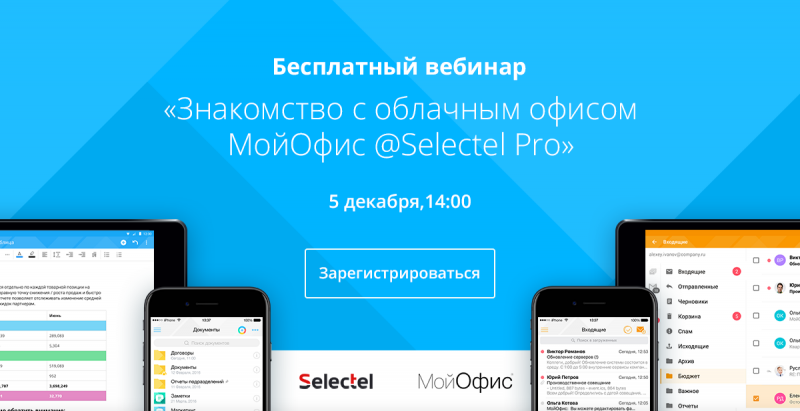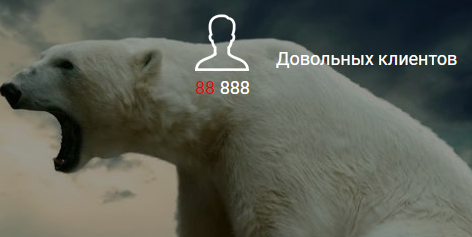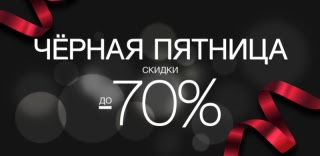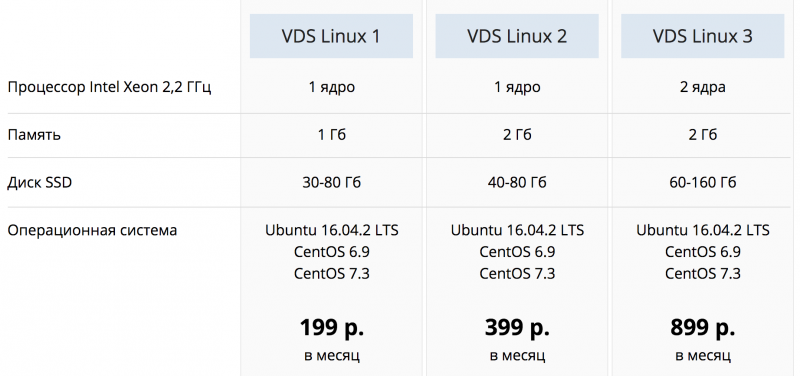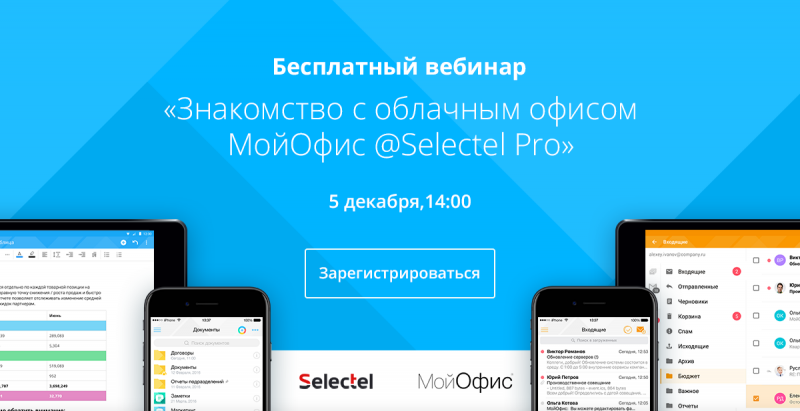
Приглашаем вас
5 декабря в 14:00 на бесплатный вебинар «Знакомство с облачным офисом МойОфиc @Selectel Pro для государственных организаций».
МойОфиc @Selectel Pro — это пакет «
МойОфис Профессиональный», который работает в облаке Selectel в режиме SaaS (программное обеспечение как сервис). В состав МойОфис @Selectel Pro входят редакторы документов, хранилище, почтовая система и мессенджер. Пакет включен в реестр отечественного ПО.
Этот вебинар для вас — если вы выбираете, закупаете и внедряете программное обеспечение в государственной организации (в том числе как внешний системный интегратор) в соответствии с требованиями федеральных законов «Об информации, информационных технологиях и о защите информации» (149-ФЗ от 27.07.2006) и «О контрактной системе в сфере закупок товаров, работ, услуг для обеспечения государственных и муниципальных нужд» (44-ФЗ от 5.04.2013).
На вебинаре вы узнаете:
- как концепция SaaS стала трендом в ПО для госорганизаций;
- что такое МойОфиc @Selectel Pro;
- какие офисные приложения входят в МойОфиc @Selectel Pro;
- как выглядит интерфейс пакета на типовом ПК сотрудника;
- какие платформы и мобильные устройства поддерживаются пакетом;
- про совместимость файлов с Microsoft Office и OpenOffice;
- как МойОфис соответствует законодательству об отечественном ПО;
- как протестировать МойОфиc в Selectel Lab.
Продолжительность вебинара — 45 минут.
 selectel.timepad.ru/event/618491/
selectel.timepad.ru/event/618491/