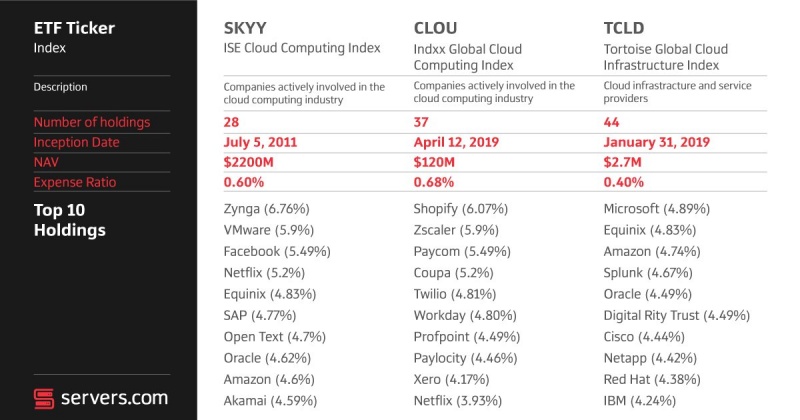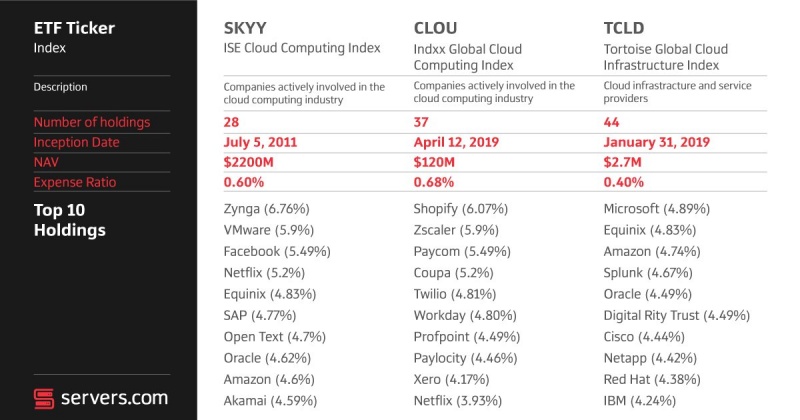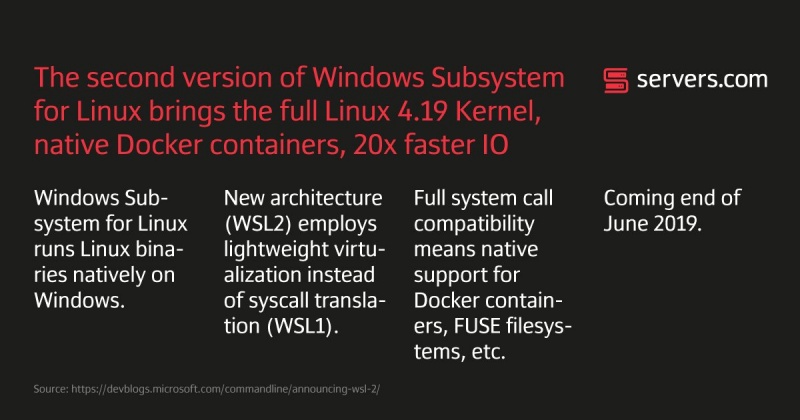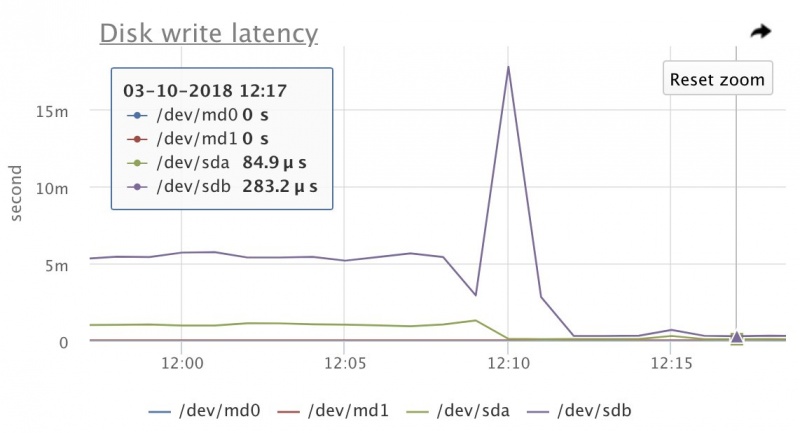Уведомляем Вас о внесении изменений в договор о предоставлении платных услуг «SERVERS» и изменении стоимости услуг с 1 января 2019 года.
1 декабря 2018 года вступает в действие новая редакция приложения №1 к договору «Регламент предоставления услуг», в котором:
Перечень дополнительных услуг дополнен пунктом 3.4.5 с описанием услуги «Direct Connect»
Direct Connect. Услуга по подключению внешней соединительной линии (физическое проводное соединение, организуемое самостоятельно Абонентом или третьей стороной) в оборудование, используемое Абонентом в услуге «Выделенный сервер». Оператор самостоятельно не организует соединительную линию, а является принимающей стороной.
Дополнены основания приостановления услуг пунктом 5.1.22
5.1.22. Использование услуг Оператора для организации точек передачи информации или посредничества между сетью интернет и ее реальным пользователем, в том числе таких как:
- организация виртуальной частной сети (VPN, туннелирование с инкапсуляцией сетевых протоколов);
- организация посреднических сервисов (PROXY) между пользователями и сетью интернет;
- организация узла наложенной сети маршрутизации (TOR network).
Новая редакция Регламента вступает в силу 1 декабря 2018 года и размещена по адресу
www.servers.ru/legal/regulation
С 1 января 2019 изменяется ставка НДС (увеличивается с 18% до 20%) и стоимость услуг Оператора. Все цены (сумма абонентской платы за единицу услуги, за тарифную единицу, цена за гигабайт в месяц, цена за 1 час) на услуги Оператора до 31 декабря 2018 года включают НДС по ставке 18%. С 1 января 2019 года будет установлена новая стоимость услуг Оператора, включающая НДС по ставке 20%, которая будет рассчитана по формуле с округлением до второго знака после запятой:
Новая стоимость услуги (по ставке НДС 20%) = Стоимость услуги (по ставке НДС 18%) x 100 / 118 * 1,20
Новая редакция приложения к договору «Тарифы на услуги» размещена по адресу:
www.servers.ru/legal/price
Если у вас будут какие-либо вопросы, пожалуйста, напишите нам.
Спасибо, что пользуетесь нашими услугами.