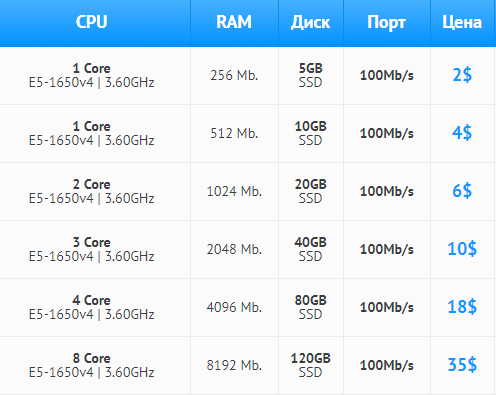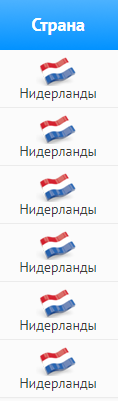Трям — здравствуйте!
Сентябрь — время солений, варений и маринадов. Мы банки не закручивали, а заготовили для вас подборку полезных материалов. Они помогут построить отношения
с подчинёнными, играючи администрировать серверы и вовремя перевыпустить
SSL-сертификат.
Подготовка к Bitrix конференции
10 октября партнеры и клиенты Bitrix соберутся в Москве,
Санкт-Петербурге, Новосибирске, Екатеринбурге и Самаре. Будут делиться идеями, как развивать бизнес, повышать продажи и реализовывать самые смелые проекты с Битрикс24.
 Мы едем в Москву и везём с собой:
Мы едем в Москву и везём с собой:
- Презентацию нового продукта — VDS и выделенных серверов, оптимизированных под Битрикс24.
- Технического специалиста — подберет конфигурацию под портал вашего размера.
- Зажигательного сибирского шамана — споет, станцует, поговорит по душам.
- Наш опыт использования Битрикс.
- Настоящие шаманские бубны, которые разыграем среди участников.
Подписывайтесь на нас в соцсетях и следите за новостями:
 Санкции против Symantec нам не страшны
Санкции против Symantec нам не страшны
Symantec потерял доверие Google и продал подразделение Website Security компании DigiCert. С 1 декабря DigiCert будет выпускать безопасные SSL-сертификаты под брендом Symantec, а также GeoTrust, Thawte и RapidSSL — это дочерние компании Symantec.
Хотели купить сертификат Symantec, GeoTrust, Thawte или RapidSSL — делайте это смело
Если закажете сертификат до 1 декабря 2017, его понадобится перевыпустить. Не волнуйтесь — это бесплатно. Можно сделать через личный кабинет с 1 декабря 2017 по 13 сентября 2018. Уложитесь в срок — ваш сертификат не успеет стать недоверенным.
При заказе сертификата после 1 декабря 2017 перевыпуск не нужен, Chrome и так будет доверять вашему сертификату.
У вас на сайте сертификат Symantec, GeoTrust, Thawte или RapidSSL— не спешите его менять
С 24 октября можно будет проверить надёжность сертификата через инструменты разработчика в Chrome: Меню → Дополнительные инструменты → Инструменты разработчика → вкладка Безопасность (Security). А с 1 декабря 2017 по 13 сентября 2018 — бесплатно перевыпустить потерявший доверие сертификат. Срок его действия не изменится.
Что почитать
Как руководить интровертами без вреда для здоровья
Про битву за лидерство, прозрачность, доверие и команду на нашем опыте. Полезно руководителям интровертов и сотрудникам-интровертам.
habrahabr.ru/company/first/blog/336720/
Поддержка и администрирование сервера
Если так и тянет спросить «Почему у вас поддержка платная?» — прочтите эту статью.
firstvds.ru/technology/support_admin
Что посмотреть
Инфографика про работу поддержки
Лето в поддержке FirstVDS — это больше 3 000 звонков и 21 000 тикетов. Как быстро отвечала поддержка и какую оценку получила — смотрите во Вконтакте или Фейсбуке.
Сheat-sheet «регулярные выражения»
Выложили на Хабр плакаты A2 и A3 — выберите удобный формат, распечатайте и пользуйтесь
habrahabr.ru/company/first/blog/338386/