Check out Scaleway Bootscript
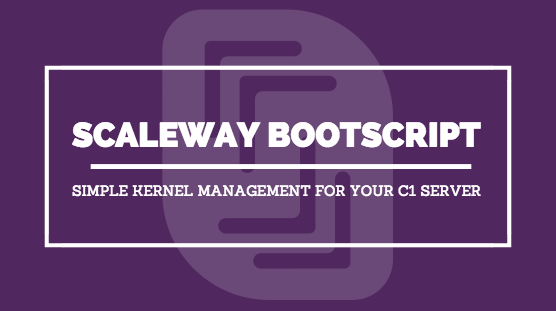
Scaleway Bootscript: Simple Kernel Management for your C1 server
Bootscripts let you choose the kernel version your C1 server uses (but – teasing time – also the boot and initrd arguments, though this is not yet really useful).
A dozen of bootscripts are currently available. You can list them from your control panel and checkout the sources from our GitHub repository.
Images bootscripts
When you create a server on Scaleway, you need to select an image. It can be a distribution (Ubuntu, Fedora, ...), an image from the ImageHub (Wordpress, Torrents, ...), or your own (handcrafted!) image.
Each image has a default bootscript. For instance, the current Ubuntu image is associated with the bootscript 3.2.34-std #30 (stable), with, as you probably guessed, a Linux kernel version 3.2.34.
You can display and change the bootscript used by your image directly from the control panel:
- Click on Images in the left side menu
- Select the image you want to show or edit the bootscript
- Click SHOW in the advanced options section to display the bootscript menu
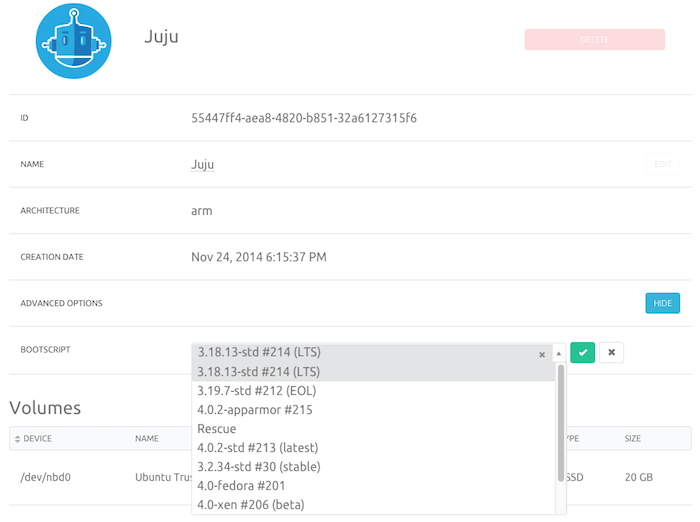
This way, everytime you boot a server using this image, it will use by default the bootscript you just set.
Another way to view the bootscript used by an image is to use our API:
request
curl -H "X-Auth-Token: <TOKEN ID>" https://api.scaleway.com/images/<IMAGE ID>response
{
"image": {
"arch": "arm",
"creation_date": "2015-02-24T17:15:37.506593+00:00",
"default_bootscript": {
"bootcmdargs": {
"id": "3aeefc8a-3732-41b0-acb5-7a8a8cd855ef",
"value": "ip=dhcp boot=local root=/dev/nbd0 nbd.max_parts=8 cgroup_enable=memory swapaccount=1"
},
"id": "40b71c91-3dd3-41ad-aa1a-5624fb21b7ee",
"initrd": {
"id": "1be14b1b-e24c-48e5-b0b6-7ba452e42b92",
"path": "initrd/c1-uInitrd",
"title": "C1 initrd"
},
"kernel": {
"dtb": "dtb/pimouss-computing.dtb.3.18.13-214-std",
"id": "4e650465-c0eb-4e59-a59a-b43478f8ff2b",
"path": "kernel/pimouss-uImage-3.18.13-214-std",
"title": "Pimouss 3.18.13-214-std"
},
"organization": "...",
"public": true,
"title": "3.18.13-std #214 (LTS)"
},
...
}
}You can even use the Scaleway CLI to change the bootscripts of your images!
Servers bootscripts
When you create a server, you might want to use another bootscript than the one used by its image, for example if you want to have a more recent kernel for the official Ubuntu image.Good news! To perform this action, the process is really similar that previously! The main difference is that instead of changing the bootscript used by the image, you need to change the one used by the server.
- In the console, go to the page to show the details of your server
- Show advanced options
- Change the bootscript
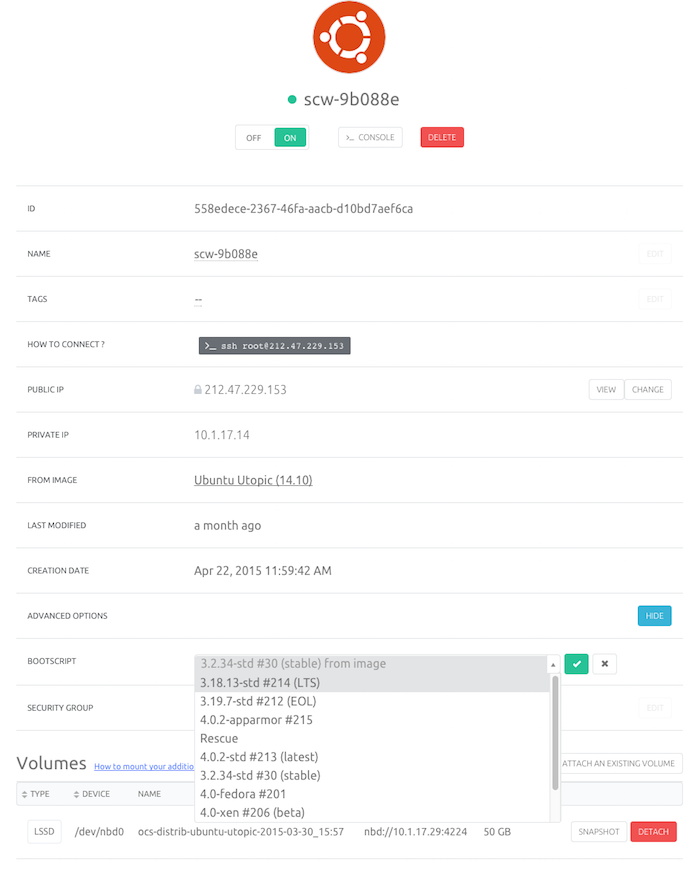
To apply the changes on your running server, simply type reboot on your C1 shell!
You can check which version of the kernel your C1 is currently running by running uname -a.
For instance, my hadoop server is running the 3.2.34-30 kernel:
root@hadoop01:~# uname -a
Linux hadoop01 3.2.34-30 #17 SMP Mon Apr 13 15:53:45 UTC 2015 armv7l armv7l armv7l GNU/Linux Scaleway wants you to be happy
If you want a specific kernel, simply join the developer program and ask for it!
We will be happy to help you! :)
0 комментариев
Вставка изображения
Оставить комментарий